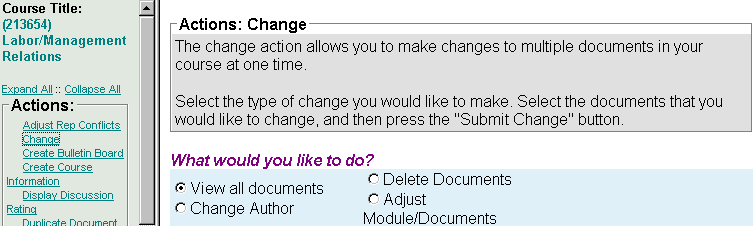DOCUMENT by: ESC Training
Subject: New Faculty: do not use these Professor Navigator Change Features
On the Professor Navigator pane, you will see a Change link reveals the following options that you should not attempt to use unless you are experienced using them or have instructions from the Help Desk:
- Change Author (this will change the name of the document author displayed after its title in the module menu): DO NOT USE
- Delete Documents (remove documents from the course template completely) DISCUSS WITH HELP DESK BEFORE USING. DO NOT DELETE EDUCATIONAL CONTENT DOCUMENTS WITHOUT CONSULTING YOUR AREA COORDINATOR
- Adjust Module/Documents (change module or section number/letters or names): DO NOT USE