 |
- Assignment. This is the standard assignment type and is used when students are expected to submit an electronic file. In most courses, an Assignment will consist of an essay or other word processing document. However assignments may also require students to submit Excel spreadsheets, Powerpoint Presentations or other types of files. In a few cases, for short assignments, students may be permitted to type their work directly into the Assignment form. In the Written Assignment area of this module, you will be asked to complete a written assignment.
Students have three ways to submit an assignment:
1) Students can choose to type their answer directly into the large box on the form. However, this method is not recommended as they will not have a back up of their work should they experience a problem with their internet connection during or before submission.
2) Students can write their paper in a word processor and then copy-paste the text into the Written Assignment form. This is generally not recommended since any formatting (bold, italics, underline, fonts indentation) and elements (tables, columns, graphics) will be lost.
3). Students can attach a file. Students use the attachment area at the bottom of the form which contains a browse button to search for the file on their hard drive. It is highly recommended that you require your students to save their assignment on their own computer in the Rich-Text file format (*.rtf) before attaching - this is a universal file format that can be read by all word processing software programs.
|
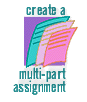 |
- Multi-part Assignment. This form is used for "short answer" assignments where the students are expected to respond to several questions. For an assignment with 10 questions, the student would have 10 separate areas to either type in or copy-paste their answers. A Multi-part Assignment form might be used wherever the assignment involves a series of topics or questions: to submit short essays, report on lab assignments, describe a structured field experience, etc. In the Written Assignment area of this module, you can take a practice multi-part written assignment. Instructors often suggest that students use their word processor then copy-paste the answers into each appropriate area. By working offline, students can revise, spell check and keep a copy of their work. Students are not able to submit attachments within the multi-part assignment form. So on this form, students have no way of submitting work that requires any type of text or document formatting (such as bold, colors, tables, graphics, columns, etc).
|
 |
- Test. In our course management system, a test is a set of up to 25 questions with fixed answers. The questions may be multiple choice, true false, or short answer. The feedback can be as simple as Correct/Incorrect or can be more extensive depending on how the test was set up by the professor. The Test form will not be evaluated until the professor Creates an Evaluation for each submission. Click here to see a sample Test showing True False, Short Answer and Multiple Choice questions.
|
 |
- Self-Test. The Self-Test is just like the test, except that the student automatically receives the corrected test and the correct answers as soon as he or she submits the work. You have seen a Self-test if you have completed one of the "Check Your Learning" assignments in prior modules. If you haven't, click on the Take Self-Test link from this document to see a self-test form.
|







