






DOCUMENT by: ESC Training Staff
Subject: Save Options for Evaluations
Using the Private Save option
Just as your students have a Private Save option for their work in progress, you also can work on evaluations but hold off on returning them to students. Do this in the save options area of the purple evaluation form below the grade information area. Chose Save for Student to make the evaluation visible to the student immediately. Choose Private Save if you are not ready to return the evaluation to the student and want to release all the evaluations at the same time at some point in the future.
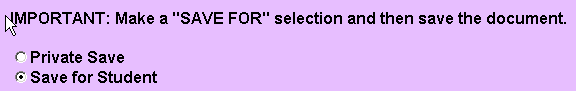
When might you use a private save? Here are some times other instructors use this feature.
- You started a student's evaluation and didn't have time to complete it.
- The student turned in the assignment prior to the due date. You don't want to return any papers until most students have submitted them.
- You have made tentative comments, but you want to evaluate all student papers before your finalize your comments. Your final comments may depend on how the group did as a whole.
- You have completed the narrative comments, but you want to assign grades to the whole group of papers at once.
Identifying/Viewing Unreturned (Private Save) Evaluations
1. Use the Actions: Pending Evaluations option on the Professor Navigator, discussed in the next document.
2. Use the Views: Pending Evaluations option.
Change from "Private Save" to "Save for Student"
There are two ways to change an evaluation from Private Save to Save for Student:
- editing the individual evaluation
- using the Actions: Pending Evaluations check boxes as described in the next document to release any or all of the evaluations at the same time.














