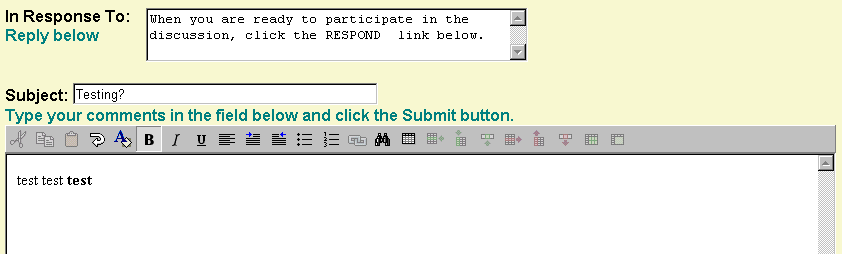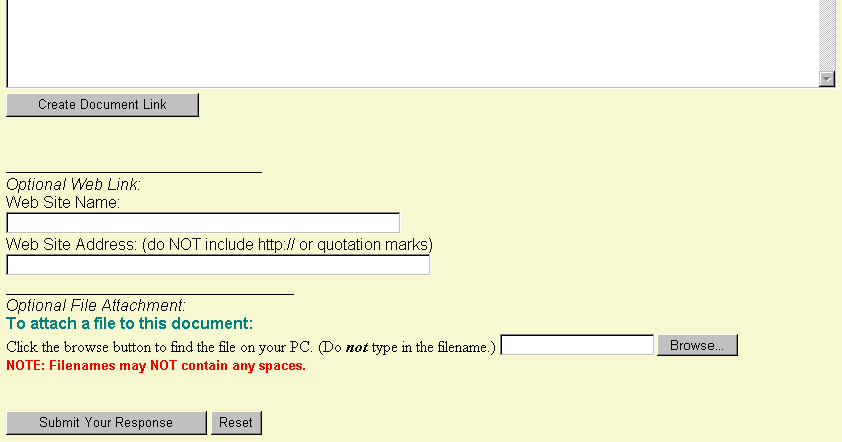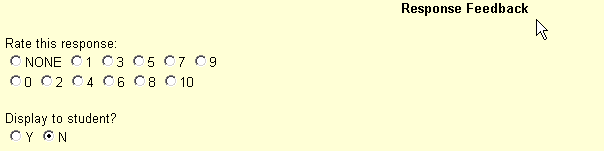DOCUMENT by: ESC Training
Subject: Response Form and Response Feedback
To make the discussions most effective, you may want to provide some hints and instructions for your students:
- The Subject and Comments fields in the form are required.
- Encourage your students to think about the Subject entry as a part of their response. The Subject should summarize what is in the body of the response. So instead of "Response to Maria," a better Subject entry might be "I believe ....is a more important feature" or "Perhaps the .....principle applies here" or even "I disagree with Maria". Doing this makes it much easier for you and the students to read through the discussion threads and decide which items they would like to respond to.
- The Comments area does allow for some special fonts and formatting using the Rich Text formatting tools at the top of the text box. You may want to remind your students of that fact. If special formatting specific to some other software package is important (i.e., such as complex tables, images, etc.), the response attachment feature noted below can be used instead.
- Students can add a URL link to a discussion posting in two ways. They can either type or copy-paste the full address into the body field, including the "http://" (for example - http://sln.suny.edu). Or they can use the Optional Web Link area by entering a name for the site (for example - Empire State College) and then the web address without the http:// (for example - www.esc.edu).
- You and your students may also attach files to discussion responses (e.g., Word or Excel documents). To do so, hit the "Browse..." button to open a dialog box. Use the functions within that box to locate the needed file on your computer. Once found, you select the document and hit the open button. That places a path (looks like code - c:\mydocuments\sample.rtf) in the previously empty box to the left of the Browse button. Note that to view any attachment, you must have software on your own computer that can read the specific file format of the saved attachment.
As the professor you may also notice a Response Feedback section on the response form. Empire State College does NOT use this feature. Our college prefers to give students holistic feedback on their overall discussion participation using the Stand Alone evaluation form (see the Module on Working with Evaluations).