






DOCUMENT by: ESC Training
Subject: Navigation Bar on a Document Page
The document navigation bar gives you links to SLN Home, Student Commons and Course Map on the left side and The SLN HelpDesk on the right.
The remaining links on a document navigation bar take you to:
- the module menu: the list of learning content documents within that module
- the Previous Document in the module menu
- the Next Document in the module menu
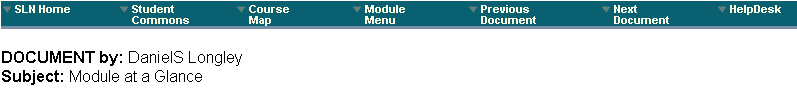
Note: The Previous Document and Next Document links take you to the next documents in the module menu. It does not matter whether or not you have read the documents or not. These links work differently than the Back and Forward buttons on your web browser which take you through web pages you have already read, whether they are documents, module menus or other web sites. So use the Previous Document and Next Document links to read course documents in order. Use the Back and Forward buttons on your browser to go through a sequence of web pages you have previously read.














