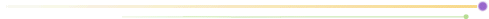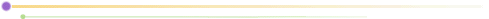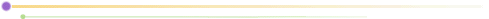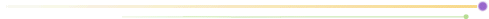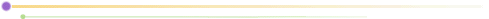
COURSE INFO. DOCUMENT by: ESC Training
Subject: GETTING STARTED
Now that you have finished reading the Course Information documents here are the next steps you should take:
- Return to the Course Map and click on the Meet Your Classmates link within the Class Community section of the Course Map. Introduce yourself there so your colleagues can know a little about you (and so the Empire State College staff can see that you have visited this tutorial!).
- Then you will be ready to begin the learning modules for this tutorial. You will need to return to the Course Map (the main page of the tutorial). The Learning Modules are located in the right-hand column. Once you click on a module, you will see its contents listed on the Module Menu. You should begin each module by clicking on the document (link) under the "Module at a Glance" section called "What You Will Learn in this Module".
- If you have any questions for the training facilitator or your colleagues (for those of you taking part in the facilitated training) about the course information documents please post them in the Bulletin Board area. For questions about specific content within a learning module just click on the Ask a Question icon at the bottom of that specific page.
To continue, click Course Map and select Meet Your Classmates in the Class Community area (located above the Course Information documents) of the tutorial.
*