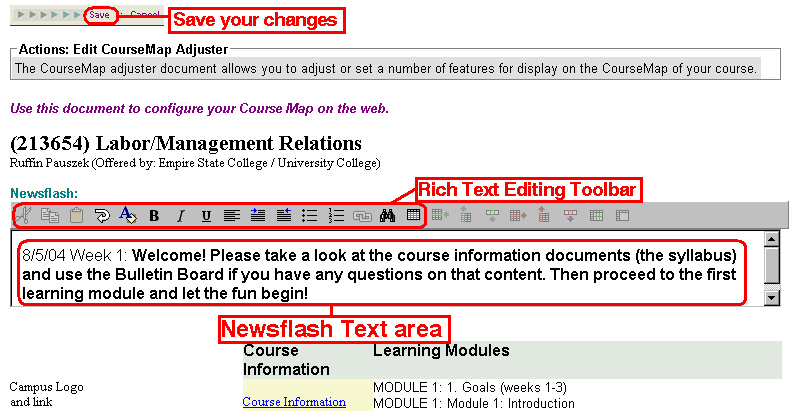DOCUMENT by: ESC Training
Subject: Create/Edit Newsflash Announcements
The Newsflash area is one of the main ways that students use to judge your activity and participation in the course. It is good practice to change your Newsflash at least every week, if not more often. You should also never make your Newsflash longer than a sentence or two(3 lines of text), otherwise the end of your announcement will be hidden beneath the fold within the scrolling Newsflash area.
Steps to Create/Edit a Newsflash Announcement:
- Click on "Edit Course Map Adjuster" link in the top left of Course Map page.
- Type in or paste your Newsflash announcement, including the date, in the text box provided.
- Do not put more than two or three lines of text in this area. If longer, put in the Bulletin Board area and tell students (or create a link) to go there from the Newsflash.
- Click the "Save" button in the top left corner of the Edit Course Map page.
Hint: It is good practice to date each newsflash. If you change the newsflash more than once a week, leave the last one or two newsflashes below the new one. This way students who may have missed logging on for a few days can still see the last few newsflashes. You should also create a Newsflash Archive in your bulletin board area. When you change a newsflash, you can then cut and paste the old newsflash into the archive document. This way, students who don't log on for a period of time have a place to look for the announcements they missed.