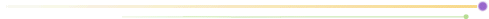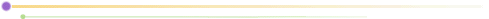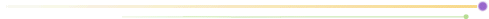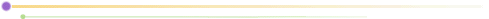
COURSE INFO. DOCUMENT by: Bob Hassenger
Subject: Your First Steps
First, go through the documents in the Class Community section of the course map. The Shared References document contains links to online resources. There are instructions for how to use the Bulletin Board and how it differs from Your Private Folder.
The Bulletin Board is an area for you to interact and communicate with other students and the instructor by posting and reading messages about subject matter outside the context of a particular course learning module. It is a public forum and is similar to asking a question before or after class. The Bulletin Board is available only to students enrolled in this class. These can include questions or comments to other students and to your instructor about course material, assignments, readings, etc. Some instructors use the Bulletin Board area to make announcements during the semester, so be sure to check it every time you "come to class".
The Newsflash allows the instructor to communicate with all class members at once. Instructors usually change the Newsflash regularly, and send the old Newsflash announcements to an archive in the Bulletin Board. If you don't logon every day, check this archive to see if you have missed any announcements.
The Meet Your Classmates document is where you introduce yourself to the class and where you can go to meet the others that are in this course. Your profile helps class members get to know each other and begin to build a sense of class community. It also is required. You will find "my profile" by clicking the Meet Your Classmates link in the Class Community section of the Course Map. Since profiles are posted as people write them, you may have to return to this area several times to meet all of your classmates
Feel free to personalize your profile by adding a link to your favorite web site, or attaching a digital image of yourself.
As your next step, you should click on Course Map link, then Click on the Meet Your Classmates area, then on "My Profile" and introduce yourself. Your Private Folder will not function until you have completed this step. When you have introduced yourself, you will be ready to begin the first learning module of the course.
*